Docear4Word 1.1 is available for download and it offers two new features that will improve your work with references in Microsoft Word a lot. Actually, we added two new elements to the “Add References” dialog.
The first one is a “Docear->Docear4Word” button. It’s intended for adding several references at once when you have multiple BibTeX keys in our clipboard. And here is how it works: Most references managers (e.g. JabRef and Docear) allow you to select several reference entries from the database and copy their BibTeX keys to the clipboard. That means you have a string like “Cohen05,ritchie2008,Eto12” in your clipboard. Now, when you press the “Docear->Docear4Word” button, Docear4Word will automatically get that string from the clipboard, identify the BibTeX keys and select the references belonging to the keys. This will make inserting several references at once much easier.
The second feature is one that I personally wanted for a long time: the option to suppress an author or adding an author-only as reference. So far one could only add a reference like [1] or (Smith, 2001). With the “author-only” option it’s possible to add a reference like Smith and with the “suppress-author” option it’s possible to add a reference like (2001). In addition you can select the “author+year” option which adds a reference like Smith (2001). We also added some intelligence that allowed you adding multiple references at once with these options. For instance if you selected three entries with the “Author+Year” option you would automatically get Smith (2001), Miller (1999) and Johnson (2004). However, please be aware that these options are only working if you are using a non-numeric citation style. That means you cannot have numeric references like [1] and additionally add an “Author-Only” or “Suppress-Author”.
Actually, the second feature is one that I wanted to have for a long time and I am sure many of you also missed it. Due to our limited resources we just had no time to implement it ourselves. Fortunately, we received a generous donation from one of our users, namely Dominik Petko. Dominik donated 250€ (and I added another 50€) which allowed us to pay the freelancer, Simon Hewitt, who already heavily supported us in the initial development of Docear4Word. For the 300€ he implemented the two new features.
If you are missing a feature in Docear4Word and you want it urgently being developed, please consider to do it like Dominik and donate some money for having your desired feature implemented. If you are interested, contact us, and let us know which feature you want and what’s the donation would be you wanted to make. Here are some ideas we have for improving Docear4Word
- Support of CrossRef
- Improve undo actions
- Allow references in footnotes and text-fields
- New window/panel for selected references
- “Author only” and “Suppress Author” for alphanumeric citation styles
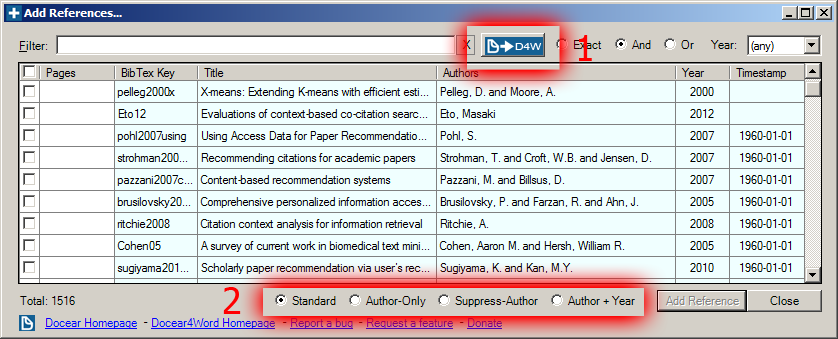


1 Comment
Literaturverwaltung kompakt 4/2013 | Literaturverwaltung · 24th May 2013 at 14:43
[…] dem Volltext in der Version 1.01 veröffentlicht. Mitte Mai folgte dann Verbesserungen am Plugin Docear4Word mit der Version 1.1 und zwei neuen Features: dem “Docear->Docear4Word”-Button und einer “suppress […]